Validate a Name
Validate names and surnames and automatically correct most typos.
Required inputs
Name
| Name input | Content |
|---|---|
| First name | This field is for the first part of the name. |
| Last name / family name | This field is for the second part of the name. |
| Name and surname together | This field is applicable only when name and surname fields are empty |
| Data source | Content |
|---|---|
| CZ | The setting will be set to the default state, which in this case means 'Extended'. |
| SK | Basic validation checks the email format and corrects simple errors and typos, such as a missing '@' sign or similar issues. |
What can you set?
| Data scope | Content |
|---|---|
| Empty | The setting will be set to the default state, which in this case means 'Basic'. |
| Basic | Basic validation checks the name format and corrects simple errors and typos. |
| Full | In full datascope information like gender, vocative and date of the name days is returned. In adition to the same corrections and checks as in Basic data scope. |
| Accept degrees | Content |
|---|---|
| Yes | Allow titles to be entered directly into the name, surname, or full name input fields. For example, "Ing. Jan Novák" would be considered valid input. |
| No | Titles are not allowed in the name, surname, or full name input fields. For example, "Ing. Jan Novák" would be considered invalid input. |
| Empty | The setting will be set to the default state, which in this case means 'Yes'. |
| Accept context | Content |
|---|---|
| Yes | Context words will be marked as valid. This feature works only in Full Datascope. Context words include terms like "Jr." at the beginning or end of a name. |
| No | Context words will be marked as valid and are supported only in Full Data Scope. Examples of context words include "Jr." at the beginning or end of a name. |
| Empty | The setting will be set to the default state, which in this case means 'Yes'. |
| Validation depth | Content |
|---|---|
| Empty | The setting will be set to the default state, which in this case means 'Strict'. |
| Minimal | Specifies the depth of name validation. In other words how strict the validator should behave. In this case all the names are considered valid as long as no forbidden characters are used or we are 100% sure the name is invalid. Usually, the only thing corrected is the format. |
| Moderate | Something in between the minimal and strict validation. There are more instances of corrections like typos etc. |
| Strict | This is the most strict validation depth. Missing names in our database are marked as invalid, and the scoring for corrections and suggestions is tweaked. |
| Smart mode | Content |
|---|---|
| Yes | Some names may have a local, correct version, even if a different version is more commonly used and considered correct. If this feature is enabled, corrections are applied automatically to the results. |
| No | Some names may have a local, correct version, even if a different version is more common and used. If this feature is disabled, corrections are provided as suggestions, leaving it up to you to decide whether to apply them or keep the original. For example, when correcting a list of Czech names, if one of the names is from Slovakia, such as "Katarina," Foxentry will not change it to the Czech version, "Kateřina", but will give you suggestions wherever is it only a typo or mistakes. |
| Empty | The setting will be set to the default state, which in this case means 'Yes'. |
What can you find in the response?
Basic

Extended
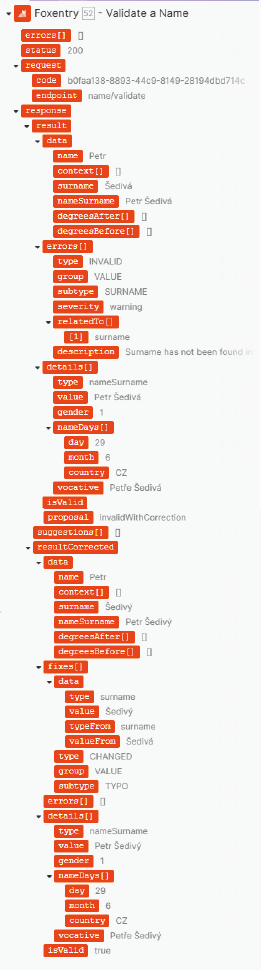
Updated 5 months ago